Today, I will show you how to share your blog posts to Facebook Pages automatically after publishing them on your blog.
There are actually many ways you can do this but in this post, I will recommend you use TwitterFeed as it will allow you to share a blog post automatically to many Facebook pages you have rights to publish to.
How To Get Started
==> Sign in to your Facebook account.
==> Sign in to www.twitterfeed.com
==> Click on “Create New Feed“
==> Enter your blog name as the “Feed Name“
==> Enter your blog URL or your feed URL and click “test rss feed” button to ensure it’s OK
==> Click “Advanced Settings” and edit the settings as desired. You can just leave it as it is…
==> Click on “Continue to Step 2“
==> Click the “Facebook” Service and click on ‘Connect with Facebook”
Allow TwitterFeed to connect to your Facebook.
If successful, you should see something similar to this with a dropdown to select your Facebook page
==> From the drop down, select the page you want to automatically share your blog posts to.
==> Leave the UTM tags as they are. You can add a “campaign” name though. I use that to track the traffic in Google Anaytics.
==> Click “Create Service” button.
Right on this page, you can add more services. Also take note of the expiry date. Once it expires, it will stop posting. So, you will have to re-add the page.
You can click “Facebook” service again, follow steps above to link more Facebook pages.
When you’re done, click “All Done” button.
Thereafter, you can click on “Go to dashboard” button to add more blogs to be linked to Facebook Pages
That’s’ all.
How are you sharing your posts to Facebook automatically?








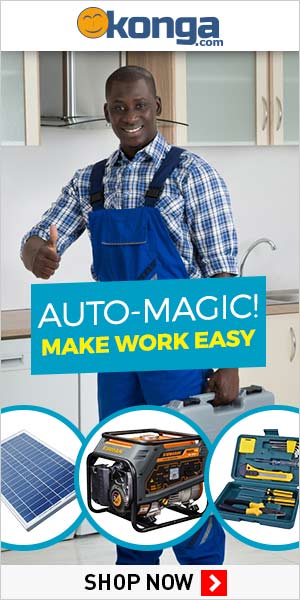

No comments:
Post a Comment
WELCOME TO JOSHUALOADED BLOG
-------------------------
Please Take Note Of Our comment policy Below 👇👇👇
👉 Hi, Your feedback is very important to us.
👉 Please Do not post spam comments, it will be immediately removed upon our review.
👉 Please Avoid including website URLs in your comments.