Would you like to have Linked Pages on your blogger blog with Navigation tabs on your home page that will be pointing to these pages? If Yes, then I am using this opportunity to tell you that Blogger now makes it easy to create pages linked from your blog.
This is a feature a lot of Blogspot users have been requesting for and I am very glad that Blogger has finally incorporated it into the Blogger Dashboard.
This feature lets you easily publish static information on stand-alone pages. For example, you can create an About This Blog page that discusses the evolution of your blog, or a Contact Me page that provides directions, a phone number, and a map to your location.
So, How Do I Create A Page ?
You create a page similar to how you write a blog post. From Blogger click the Posting | Edit Pages tab, then click New Page. (Note: you can create up to 10 pages.)
Once your page is published, you can link to it from the new Pages widget. The Pages widget lets you add links to your pages as tabs at the top of your blog, or as links in your blog’s sidebar.
The Pages Widget is now available in the options you get when you click on ADD NEW WIDGET in your layout control panel.
In the Pages widget, you can decide which pages will be linked and in what order they will appear. You can also choose whether you want new pages to appear automatically in the Pages widget by checking or unchecking the box to the left of Add new Pages by default.
That’s All!
I believe this feature will add more glamour to your blog.
If you have anything to ask,or having problem with your blog, kindly use the comment form, below this post, ON MY BLOG.
Cheers !!!.



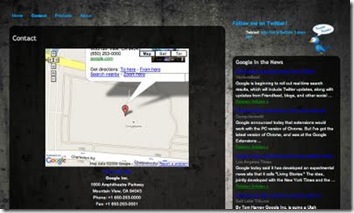

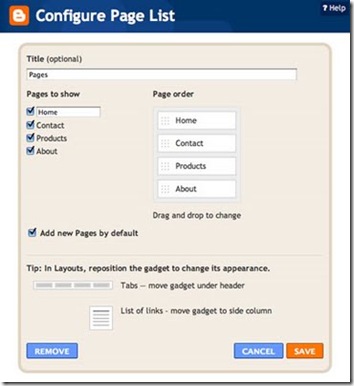

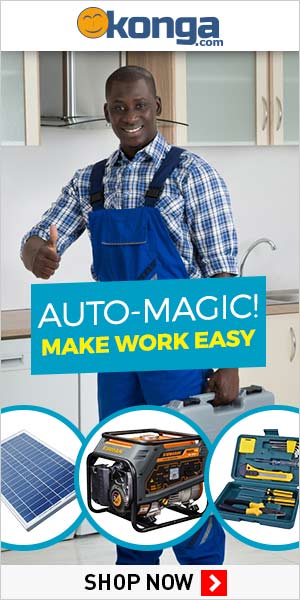

No comments:
Post a Comment
WELCOME TO JOSHUALOADED BLOG
-------------------------
Please Take Note Of Our comment policy Below 👇👇👇
👉 Hi, Your feedback is very important to us.
👉 Please Do not post spam comments, it will be immediately removed upon our review.
👉 Please Avoid including website URLs in your comments.