If you check the timeline of the Facebook Page of Ogbongeblog, you will notice a “blog updates” tab, which if you click on it, you will see the latest posts of OgbongeBlog been displayed. If you use Facebook ads to promote your blog, you can set up something similar for your Facebook page so you can use it as the landing page for your ad, thereby enabling you to get “Facebook Likes” + traffic to your blog posts.
Below is the tab on OgbongeBlog’s FB Page:
I created the tab from my NetworkedBlogs dashboard. Hence, you will have to add the NetworkedBlogs FB application to your Facebook profile for you to be able to to create the tab.
How To Get Started
==> Go to https://networkedblogs.appspot.com/blog to add your blog to NetworkedBlogs
==> If added successfully, click on it to view it
==> Click on the “Add Tab to Facebook Page” link under “Blog management” on the left sidebar
==> A window will pop up asking you to select the Facebook Page you want to add the tab to
==> Select the page and click on the “ADD Page Tab” button
==> Visit the Facebook page. You should see the “Blog” tab on your Facebook Page Timeline. If you can’t see the tab, click the arrow at the far right of the row of Apps
==> Click the “Blog” tab
==> Click the “choose Blogs” button and select your blog from the list and save.
Anytime you or a fan clicks on the tab, your latest posts will be seen (with thumbnails) as seen in the picture below:
NOTE
If you want to change the default tab name (BLOG), go to EDIT Page > Update info > apps. Click the “edit settings” under “NetworkedBlogs” and type the name you desire in the “Custom Tab Name” box. Save and click the “Okay” button.
You can also change the default icon. I will share how to do this in my future post when I will be explaining how to customize Facebook fan Page with custom tab images.
I hope this info helps.
Feel free to contribute and ask questions via comments. If you have added it to your Facebook page, you can also share the url of your page here so I can check it out.







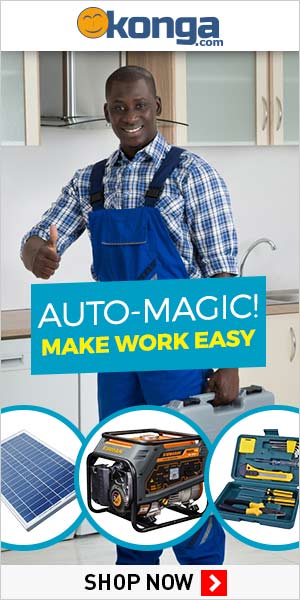

No comments:
Post a Comment
WELCOME TO JOSHUALOADED BLOG
-------------------------
Please Take Note Of Our comment policy Below 👇👇👇
👉 Hi, Your feedback is very important to us.
👉 Please Do not post spam comments, it will be immediately removed upon our review.
👉 Please Avoid including website URLs in your comments.