If you want to start a blog and make money, you will have to create a blog and monetize the blog. After creating your blog, you will have to be writing articles on the blog in other to always keep it updated. The more you write in blog, the more it grows bigger. In this article, I am sharing with you, how you can be writing blog posts on Blogspot blogs.
Log in to your blog at www.blogger.com or www.blogspot.com
Click on the “New Post” tab or the pen tab seen in the picture below
Clicking the “New Post” tab will open the “Post Editor“.
Enter the title of your post ( this is what your post will be about) and enter the content of your post as seen in the picture below
To enter links in your post, hi-light the text you want to use as a link, click “LINK” as shown in the picture below and enter the url you wish to link the text to. If you click the “open this in a new window” box, the link will open in another window when anyone clicks on it when reading your article.
You can change the font size, font style, font colour and also underline your text, make your text bold or in italics by using the icons available on the top middle of your post editor. Move your mouse on each icon to see what each icon can do for you.
The “insert jump break” icon allows you to add jump breaks to any part of your post. I have explained this in the “How to Add READ MORE option to blogspot posts” tutorial.
To add image, click on the image icon as seen in the picture below:
There are different options of adding image to your post. Click the “Choose Files” button to select pictures from your computer. Then, click “Add Selected“
Once you are happy with your post, click on “Publish” tab at the top of the post editor.
That’s all.
You can view your post and start sharing with friends.
If you want to add or remove anything from the post, you can always edit it anytime you want. I will talk about this in one of my future posts. Also in my future posts, I will be explaining the “Post Settings” as seen on the right hand side of your post editor.











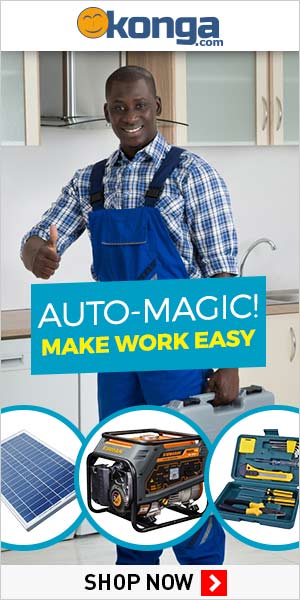

No comments:
Post a Comment
WELCOME TO JOSHUALOADED BLOG
-------------------------
Please Take Note Of Our comment policy Below 👇👇👇
👉 Hi, Your feedback is very important to us.
👉 Please Do not post spam comments, it will be immediately removed upon our review.
👉 Please Avoid including website URLs in your comments.